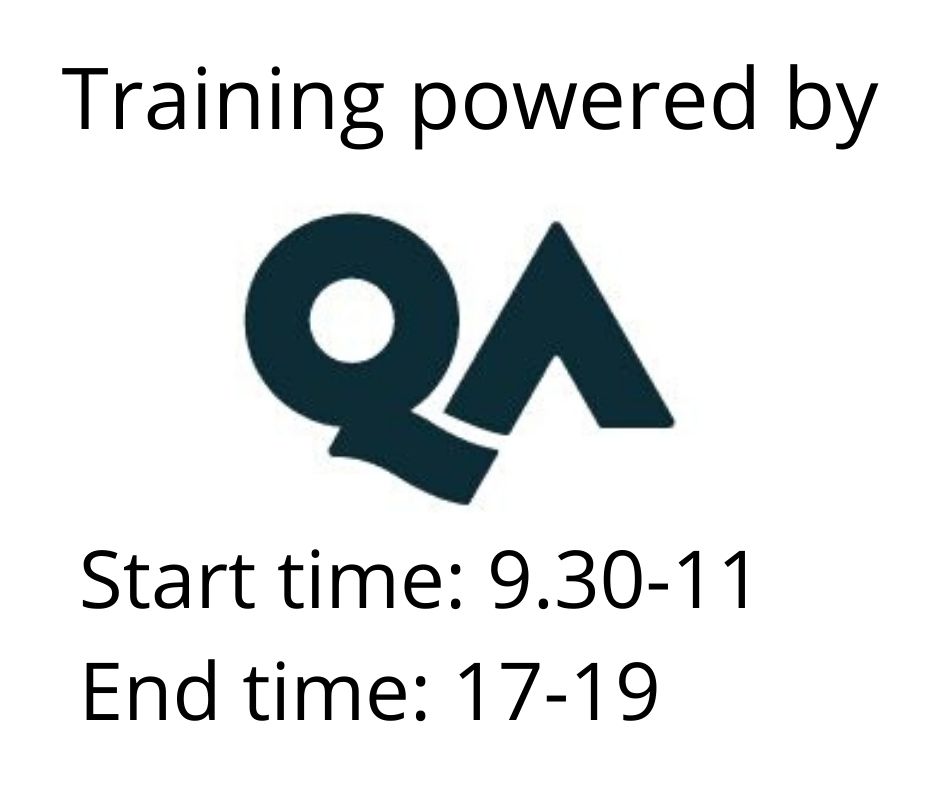Designing and Implementing a Data Science Solution on Azure
Utbildningsformer
Längd
4 dagar
Pris
31920 kr
Learn how to operate machine learning solutions at cloud scale using Azure Machine Learning. This course teaches you to leverage your existing knowledge of Python and machine learning to manage data ingestion and preparation, model training and deployment, and machine learning solution monitoring in Microsoft Azure. Audience profile This course is designed for data scientists with existing knowledge of Python and machine learning frameworks like Scikit-Learn, PyTorch, and Tensorflow, who want to build and operate machine learning solutions in the cloud.
Accessing your courseware and registering attendance with Microsoft
To access your Official Curriculum (MOC) course materials you will need a Microsoft.com/Learn account. In Learn you will also be able to register your completion of the event and receive your achievement badge. You will be issued with a unique code during your event.Before attending this course, students must have:
- A fundamental knowledge of Microsoft Azure.
- Experience of writing Python code to work with data, using libraries such as Numpy, Pandas, and Matplotlib.
- Understanding of data science; including how to prepare data, and train machine learning models using common machine learning libraries such as Scikit-Learn, PyTorch, or Tensorflow.
Please note: In order to access the Azure labs for this course you will need to have a Microsoft Outlook account that has/will not be used to associate with any other corporate Azure subscription. You can set up a new Outlook account here
Module 1: Introduction to Azure Machine Learning In this module, you will learn how to provision an Azure Machine Learning workspace and use it to manage machine learning assets such as data, compute, model training code, logged metrics, and trained models. You will learn how to use the web-based Azure Machine Learning studio interface as well as the Azure Machine Learning SDK and developer tools like Visual Studio Code and Jupyter Notebooks to work with the assets in your workspace. Lessons Getting Started with Azure Machine Learning Azure Machine Learning Tools Lab : Creating an Azure Machine Learning Workspace Lab : Working with Azure Machine Learning Tools After completing this module, you will be able to
- Provision an Azure Machine Learning workspace
- Use tools and code to work with Azure Machine Learning
- Use designer to train a machine learning model
- Deploy a Designer pipeline as a service
- Run code-based experiments in an Azure Machine Learning workspace
- Train and register machine learning models
- Create and consume datastores
- Create and consume datasets
- Create and use environments
- Create and use compute targets
- Create pipelines to automate machine learning workflows
- Publish and run pipeline services
- Publish a model as a real-time inference service
- Publish a model as a batch inference service
- Optimize hyperparameters for model training
- Use automated machine learning to find the optimal model for your data
- Generate model explanations with automated machine learning
- Use explainers to interpret machine learning models
- Use Application Insights to monitor a published model
- Monitor data drift