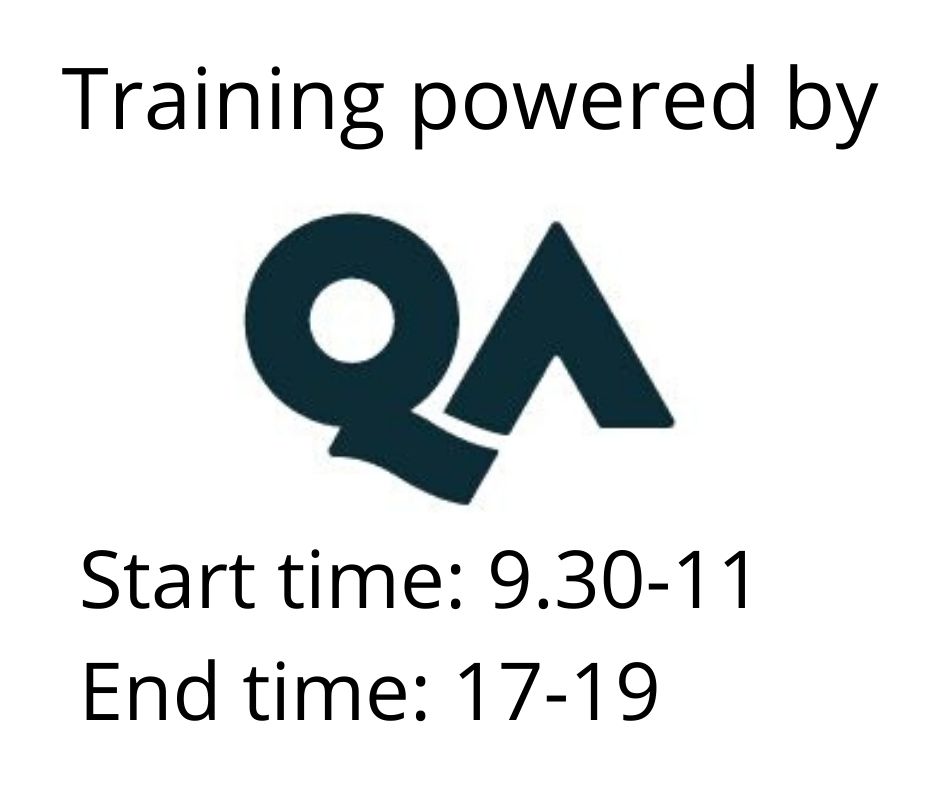Implementing a Data Warehouse using Microsoft SQL Server
Utbildningsformer
Längd
3 dagar
Pris
27650 kr
This three-day instructor-led course provides students who wish to administer and maintain a SQL Server data warehouse and ETL infrastructure using SQL Server Integration Services (SSIS).
Target Audience
The primary audience for this course is individuals who will administer and maintain a SQL Server data warehouse and create and maintain SSIS packages. After completing this course, students will be able to:
- Design a data warehouse
- Build a data warehouse
- Implement ETL control and data tasks
- Control transactions and maintain consistency
- Implement incremental updates
- Manage and run packages
- Debug packages
In addition to their professional experience, students who attend this training should already have the following technical knowledge: Essential:
- Basic knowledge of the Microsoft Windows operating system and its core functionality.
- Working knowledge of Transact-SQL. (equivalent knowledge to QATSQL and QATSQLPLUS)
- Working knowledge of relational databases.
- Some experience with database design.
Module 1 : Data warehouse Overview This module introduces the main terms used within data warehousing. Lessons:
- What is a data warehouse?
- Components of a data warehouse
- Data warehouse project roles
- Using SQL Server as a data warehousing solution
- Lab diagram
- Dimensional Model
- Dimensions and fact tables
- Star and snowflake schemas
- Slowly changing dimensions
- Partitioned tables
- Measures
- Time and junk dimensions
- Indexes and compression
- LAB A: Designing a data warehouse
- LAB B: Creating the data warehouse
- LAB C: Create a fact table
- LAB D: Create dimension tables
- Introduction to SSIS
- Control flow
- Advanced control flow
- Containers
- Precedence
- Consistency
- LAB A: Create a basic control flow task
- LAB B: Using variable and parameters
- LAB C: Using a for each loop
- LAB D: Using transactions and checkpoints
- Introduction to extract, transform and load (ETL)
- Data sources
- Destinations and transformations
- LAB A: Using the SQL Server import and export wizard
- LAB B: Profiling a source
- LAB C: Implement a data flow with transformations
- SSIS debugging
- SSIS event logging
- Error handling
- LAB A: Debugging an SSIS package
- LAB B: Configuring event logging
- LAB C: Implement error handling
- Introduction to incremental extract, transform and load
- Configuring incremental ETL
- Keeping historical data
- LAB A: Using CDC
- LAB B: Implementing slowly changing dimensions
- Package deployment options
- Running SSIS packages
- Validation and logging
- LAB A: Creating an SSIS catalog, environments and deploying a project
- LAB B: Running an SSIS package