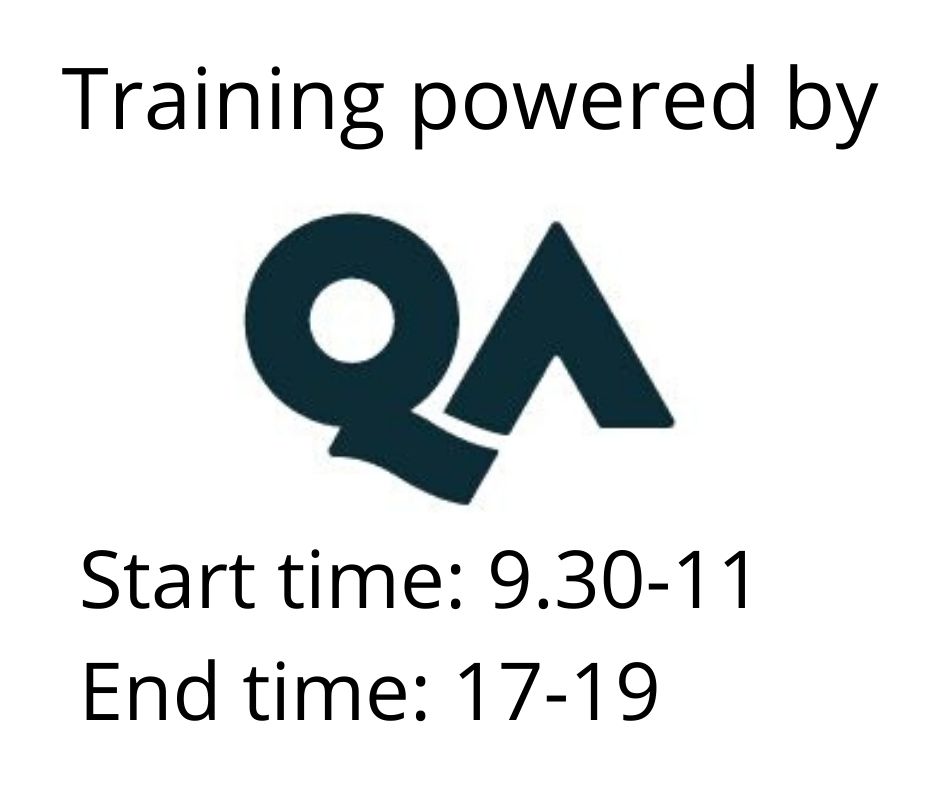Microsoft Power Platform App Maker
Utbildningsformer
Remote
Längd
4 dagar
Pris
38570 kr
This course builds solutions to simplify, automate, and transform tasks and processes This course covers basic data modelling, user experience design, requirements analysis, and process analysis skills. You will create and enforces business processes, repeatable tasks through Power Automate The course uses the Maker tools of Power Platform to solve business problems.
This training is designed for learners who may not have formal IT training but are comfortable using technology to solve business problems with a personal growth mindset.
- An overview of the Power Platform
- Design Power Apps (Model-driven and Canvas apps)
- Automate Processes
- Get started with Power BI
- An introduction to AI Builder
- Basic data modeling, user experience design, requirements analysis, and process
- Analysis skills.
- A personal growth mindset and are comfortable using technology to solve business problems.
- An understanding of the operational need and have a vision of the desired outcome. They approach problems with phased and iterative strategies.
Learning Path 1: Introduction to Microsoft Power Platform
- What is the Power Platform
- Data Connectors
- Pulling it together
- Get started with Power Apps
- Power Apps related technologies
Learning Path 2: Create a Model-driven App in Power Apps
- Introduction to Model-driven apps and the Microsoft Dataverse
- Get started with Dataverse
- Ger started with Model-driven apps
- Create and manage columns
- Get started with Security Roles
- Get started with Dataverse for Teams
Learning Path 3: Create a Canvas app in Power Apps
- Get started with Power Apps
- Customise a Canvas app
- Manage apps
- Navigation in Canvas apps
- How to build the UI in Canvas apps
- Use and understand controls in Canvas apps
Learning Path 4: Automate a business process using Power Automate
- Get started with Power Automate
- Use the admin center to manage environments and data policies
- Introduction to Business Process Flows
- Introduction to Power Automate security and governance
Learning Path 5: Power BI
- Get started with Power BI
- Get data with Power BI Desktop
- Create reports with Power BI and Dataverse
Learning Path 6: Get started with AI Builder
- Introduction to AI Builder
- Create a Chatbot with Power Virtual Agents
Workshop
- Additional workshop to consolidate knowledge if time permits