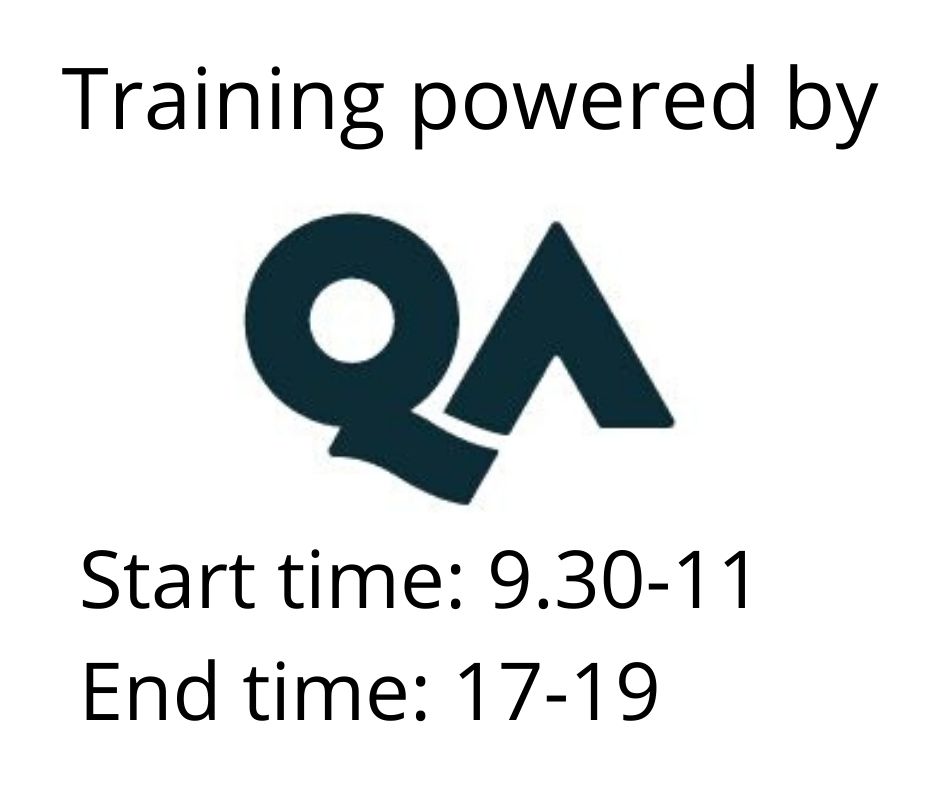Power Platform Functional Consultant
Utbildningsformer
Remote
Längd
5 dagar
Pris
51100 kr
This course is designed for delegates who are planning to take the corresponding Functional Consultant Certification Exam, or delegates who are performing Functional Consultant tasks in their daily jobs.
This course looks in-depth at the Power Platform including Dataverse, Power Apps, Power Automate, Power BI and Power Virtual Agents.
- Configure Microsoft Power Platform Solutions and Apps.
- Work with and manage the Dataverse.
- Create apps (model-driven and Canvas apps).
- Discover how to create portals using Power Pages,
- Build processes using Power Automate.
- Build Chatbots using Power Virtual Agents.
- Create reports and Dashboards using Power BI.
- Discuss solution management and integrations.
- Experience as an IT professional
- Working knowledge of Microsoft Power Platform and its key components
- General knowledge of data modelling and security concepts.
Learning Path 1: Work with Microsoft Dataverse
- What is a relational database?
- Introduction to Microsoft Dataverse
- Manage Environments
- Manage customisations with solutions
- Create and manage tables in Microsoft Dataverse
- Create and manage columns in Microsoft Dataverse
- Create relationships between tables
- Create and define calculated and rollup columns in Microsoft Dataverse
Learning Path 2: Manage Microsoft Dataverse
- Define and create Business Rules
- Load/export data in Microsoft Dataverse
- Manage security in Microsoft Dataverse
- Administration options in Microsoft Dataverse
Learning Path 3: Create a Model-driven app in Power Apps
- Introduction to model-driven apps
- Design and create model-driven apps
- Configure forms
- Configure views
- Configure charts & Dashboards
Learning Path 4: Create Canvas apps in Power Apps
- Introduction to Canvas apps
- Customise a Canvas app
- Build the UI in a Canvas app
- Navigation in Canvas app
- Manage apps
- Build a mobile-optimised app
- Connect to other data in Canvas apps
Learning Path 5: Make portals in Power Pages
- Introduction to Power Pages
- Core components and features
- Portals architecture
- Explore design studio
Learning Path 6: Build automation with Power Automate
- Introduction to automation in Dataverse
- Introduction to Power Automate
- Create Power Automate Cloud Flows
- Use Dataverse triggers and actions in Power Automate cloud flows
- Introduction to expressions in Power Automate
- Test and troubleshoot Power Automate cloud flows
- Administer Power Automate cloud flows
- Create Business Process Flows
Learning Path 7: Build chatbots with Power Virtual Agents
- Identify use cases for Power Virtual Agents
- Identify components of Power Virtual Agents
- Build Chatbots
Learning Path 8: Visualise data with Power BI
- Introduction to analysing data with Power BI
- Consume Power BI in Power Platform
Learning Path 9: Solutions and Integrations
- Application Lifecycle Management
- Interoperability with other services
Workshop
- Additional workshop to consolidate knowledge if time permits